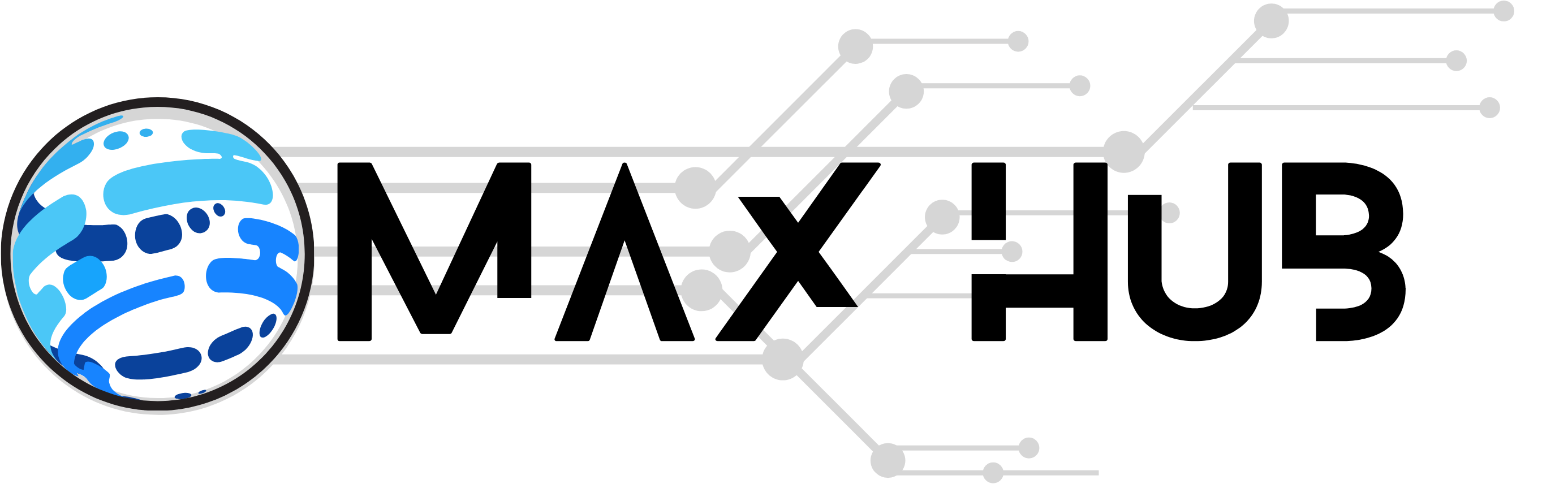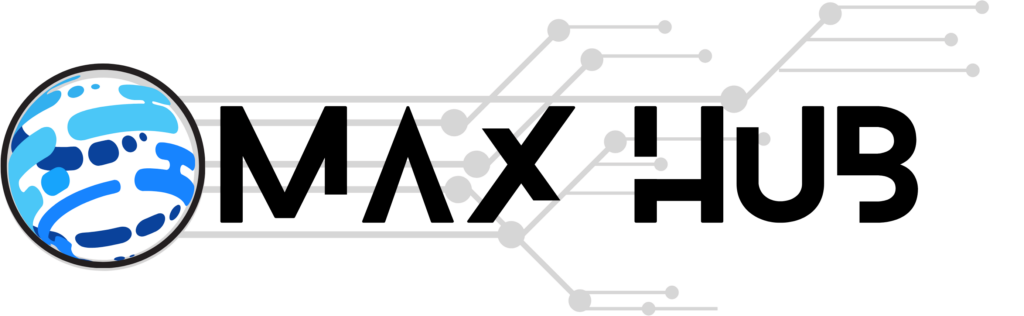Table of Contents
The LiveMax.com Affiliate Portal allows you to manage and update your payout information by following the steps below.
Step 1 – Login to the LiveMax.com Affiliate Portal #
Click HERE to access the LiveMax.com Affiliate Portal. The Affiliate Portal can also be accessed by visiting the URL directly – https://www.livemax.com/portal, or from the footer of any page on the LiveMax.com site.
Step 2 – Add or Update Payout Information #
Access the Payout Details page from the Profile menu.
On the Payout Details page you have the ability to add your PayPal email address and save your changes.
Please note that Bank Transfer is only available in select markets and requires Max approval.